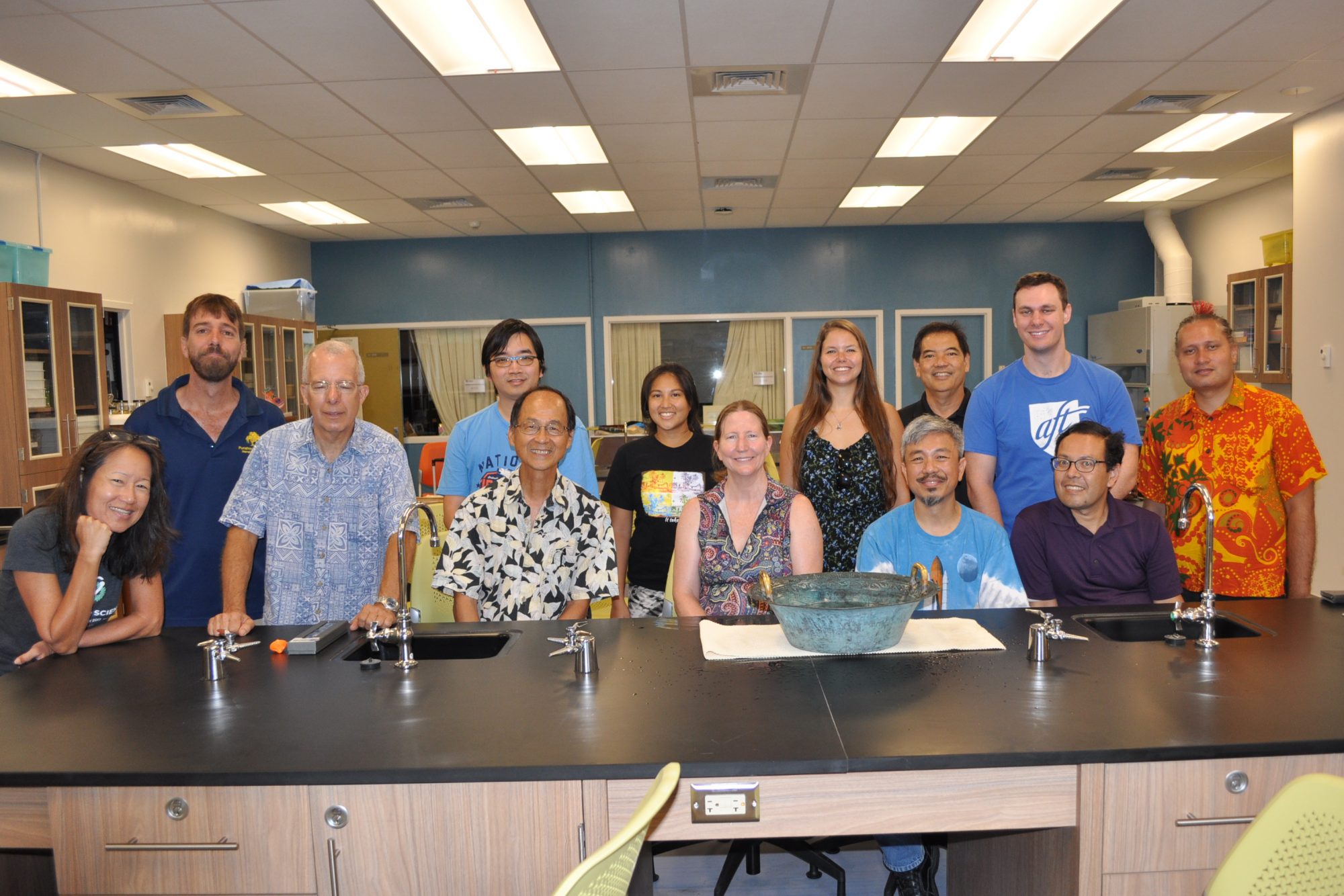Back to school with PhET
As the fall semester starts (in person or virtually), we wanted to share best practices for using PhET, new website features, and prototypes of popular HTML5 sims to keep students learning.
Tips for Remote Learning
Whether you are new to PhET or have been teaching with PhET for years, we encourage you to review our published Tips for Remote Learning with PhET. On the PhET website, we have added a remote learning tag, so you can more easily find lessons designed for students working remotely.
New Browse and Filter Features
Utilize our new Browse and Filter pages on the website to find the sims you want. You can combine multiple filters to more easily find the sims that exactly want. You can combine multiple filters to more easily find the sims that exactly meet your students’ needs.
Browser-Compatible CheerpJ Versions
Java via CheerpJ simulations allow students to access PhET Java sims in a web browser while we continue to convert our legacy sims to HTML5.
HTML5 Prototypes
Our team continues to redesign and redevelop our legacy sims into HTML5.
We have published several prototype HTML5 sims for students and teachers to use in this time of remote learning.
Keep in mind: Prototypes may not include all planned features and have undergone limited testing. If you find bugs, please report them to us!
A Message to Teachers…
Thank you teachers for of your hard work in this unprecedented time. From teaching remotely to adapting plans and lessons, you inspire us!
The PhET team